Set Woocommerce Basic Settings
Powered by BetterDocs
Aliqm lorem ante, dapibus in, viverra quis, feugiat Phasellus aut ms varius laoreet srtrum aenean imperdiet. Etiam ultaugue dapibus in. viverra quis, feugiat Phasellus aut ms varius laoreet srtrum aenean imperdiet.
121 King St, Melbourne VIC 3000, Australia
[email protected]
+1 (888) 123 4567
Aliqm lorem ante, dapibus in, viverra quis, feugiat Phasellus aut ms varius laoreet srtrum aenean imperdiet. Etiam ultaugue dapibus in. viverra quis, feugiat Phasellus aut ms varius laoreet srtrum aenean imperdiet.
121 King St, Melbourne VIC 3000, Australia
[email protected]
+1 (888) 123 4567
If your site doesn’t have WooCommerce installed already, then you need to install the WooCommerce plugin first. To do the same, navigate to ‘Plugins’ > ‘Add new and then type ‘WooCommerce into the search field. Now install the plugin by clicking on “Install Now” button. After that, click on “Activate” button to activate the plugin. After activating, you will get notification to install WooCommerce pages. So, install default WooCommerce pages from there. To get more information about WooCommerce, click on this link– WooCommerce Documentation
You need to assign all shop related pages from ‘WooCommerce > Settings > Advanced’ as per below screenshot:-
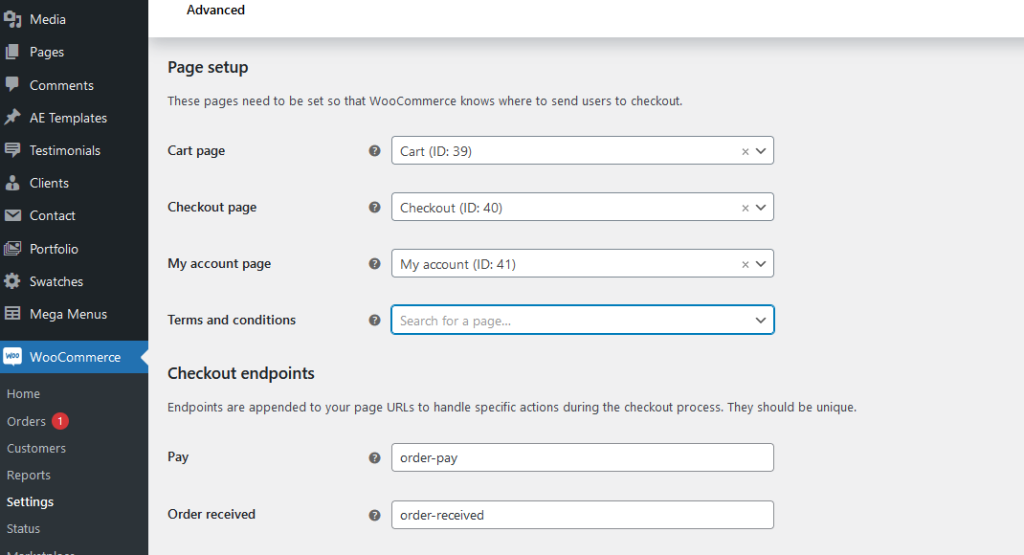
Powered by BetterDocs