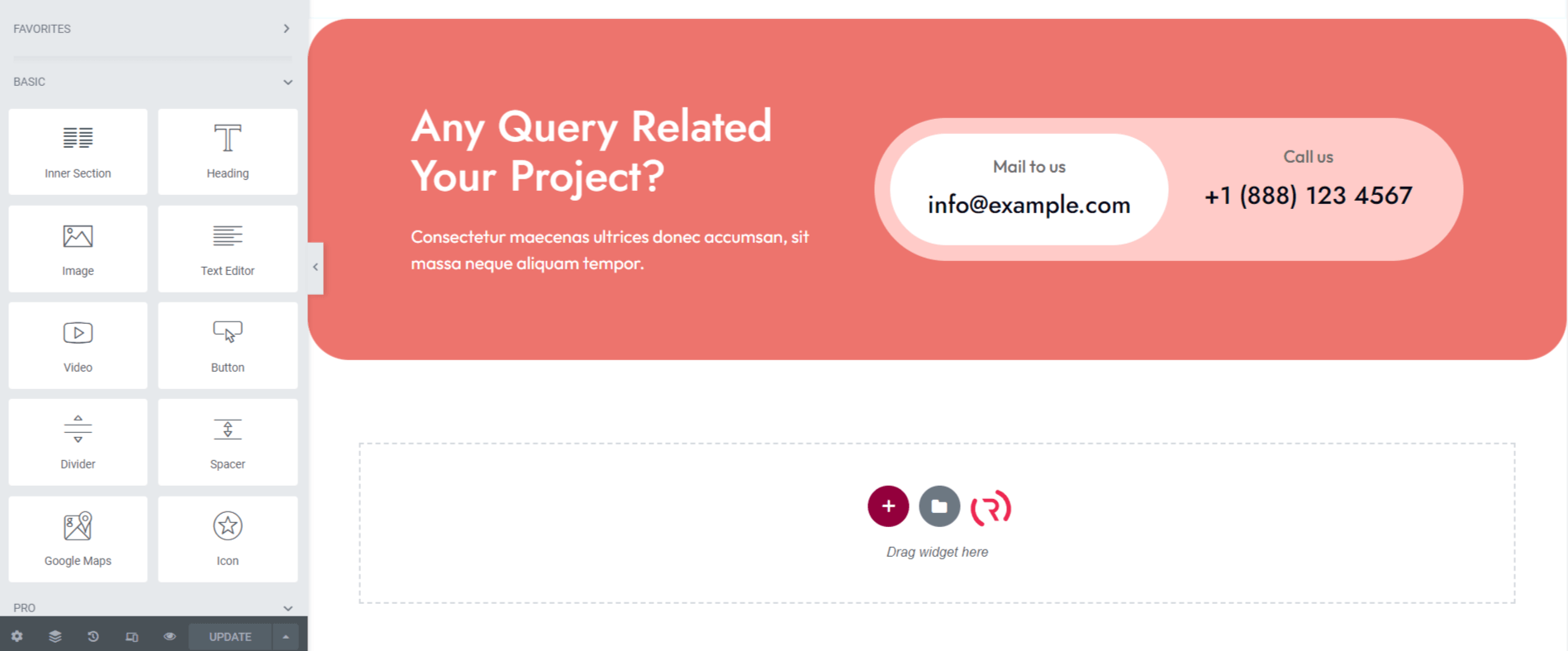You can use maximum of our sections of any page on another pages by using our template library.
Point to note: Make sure you’ve enabled the below option from ‘Elementor > Settings > Advanced’ so that image can be shown.

You can use template library by following below steps–
1) After importing demo data, reverify the purchase code again to use pre-built template library.
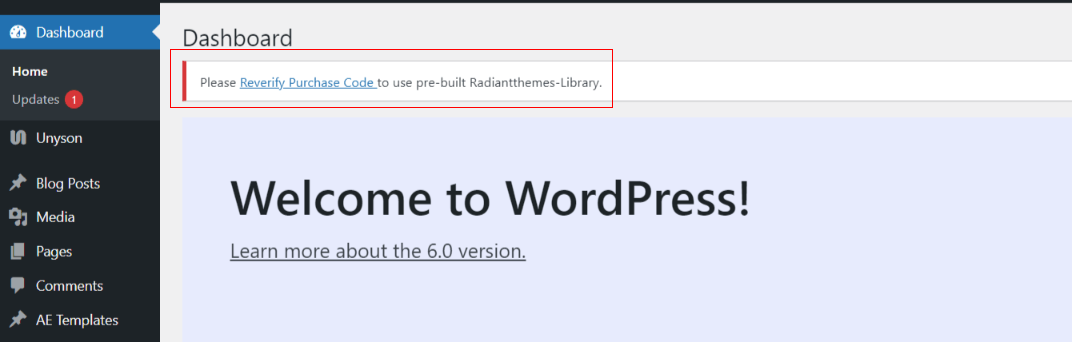
2) Click on refresh to get all of our latest sections (Make sure you’ve not used the same purchase code on any other domain).
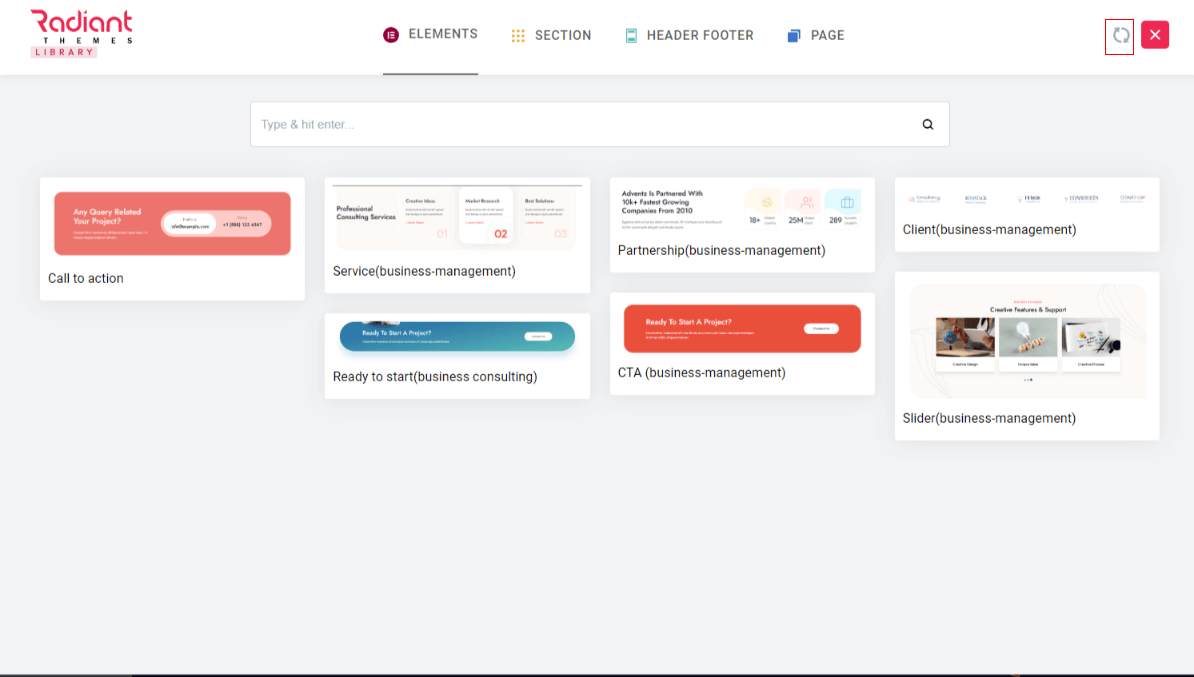
3) Now go to that section which you want to import and click on ‘Insert’.
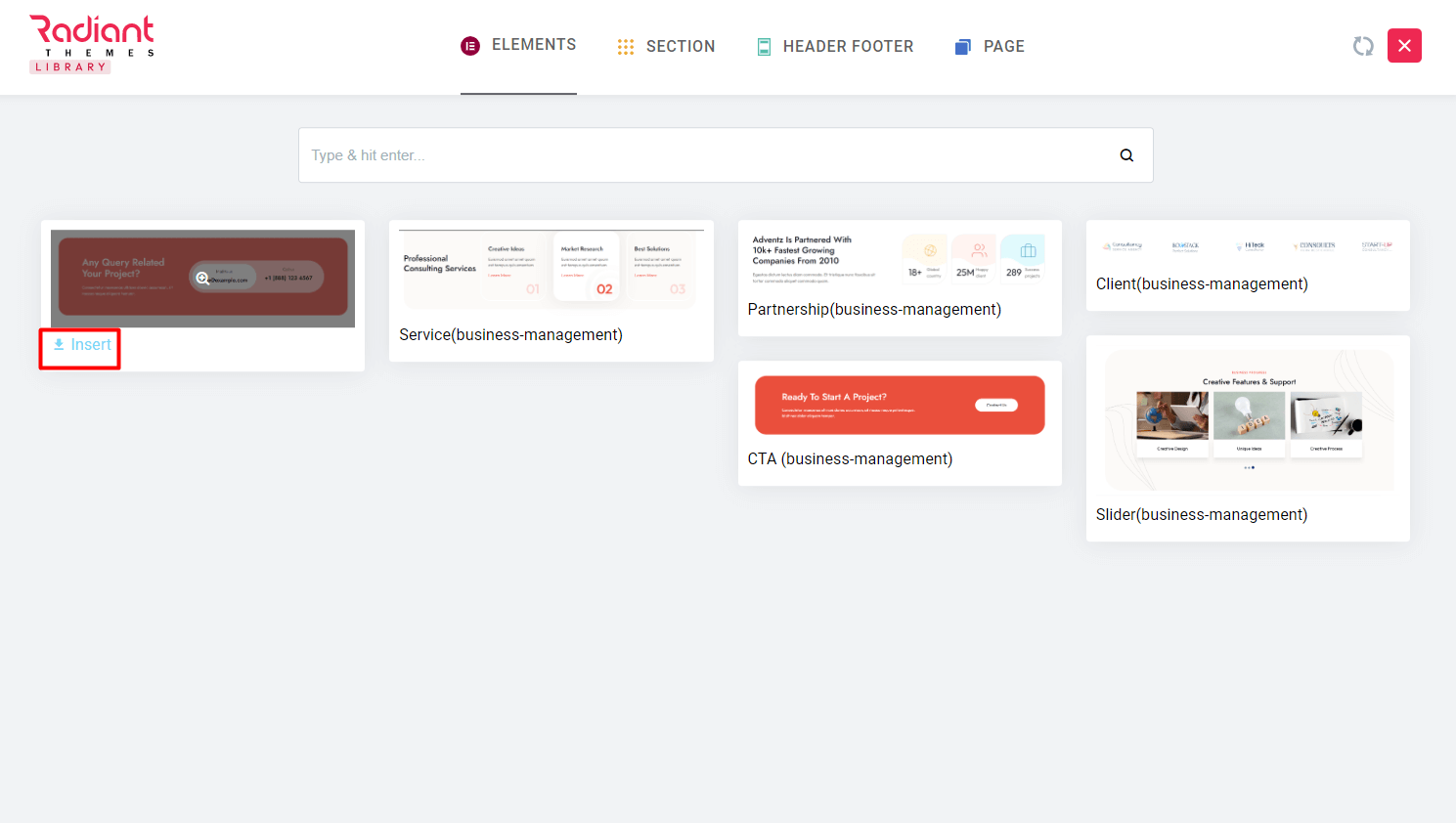
4) Once you’ll import section, that section will be added on that page.